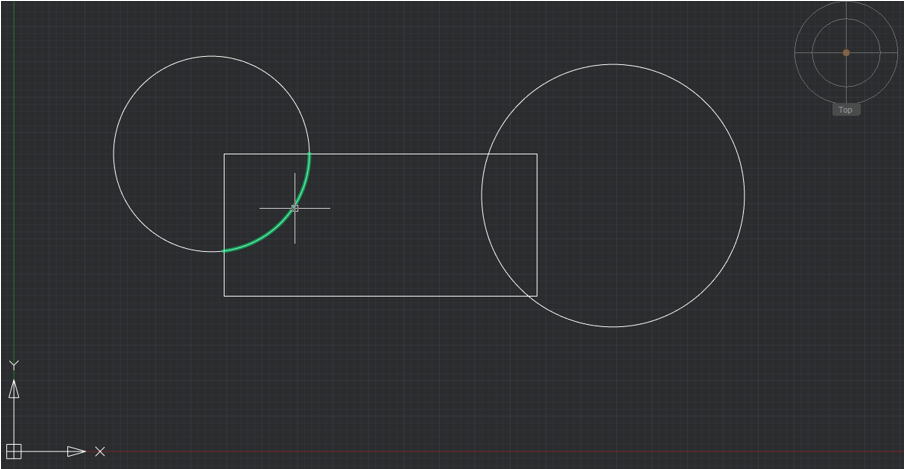Features
Works with circles and ellipses in any UCS/view.
Lets you pick two break points interactively on the geometry
Automatically assigns the arc between the picked points to the " CBREAK " layer.
Preserves the original style (layer, color, linetype) for the rest of the object.
Automatically creates the " CBREAK " layer if they do not exist.